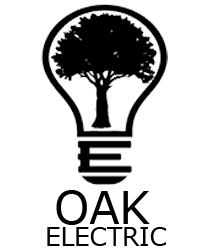As more and more are working from home due to the pandemic, home office projects have seen a rise in popularity. What is involved in creating a home office space? An office can be created in an area that previously served another purpose, such as a spare bedroom, dining areas or even finished attic spaces. You may already have an office but find that a better layout to improve functionality is needed. These adjustments can cause a dilemma in balancing practicality and comfort.
These are 3 details to always keep in mind when designing or adjusting your home office:
1. Lighting
Likely, not a day goes by where we don’t use our wi-fi. All smart electronics in our house and office can be connected together without the need for any cabling. However, when connecting more devices you may see your wi-fi bandwidth bogged down and slower speeds. Upgrading older cabling to CAT-5e (1,000 Mbps) or CAT-6/6a (10,000 Mbps) may correct any issues of slow internet. Your wi-fi router may need to be updated as well, but thankfully there is a wide variety and multiple price points for your specific need.
Upgrading your home office this year? Hopefully the few tips can help get the most out of your new space. Of course, if you need any help or have any questions please don’t hesitate to contact us.